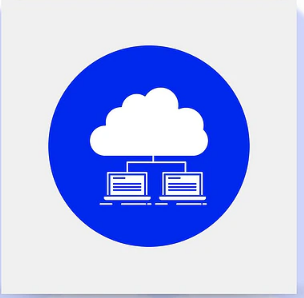如何从命令行运行IIS的方法 iis命令行打开
如何从命令行运行IIS的方法 iis命令行打开
今天小编特意整理了一些从命令行运行IIS Express的方法,前提是服务器安装Windows 7或更高版本以及IIS Express。

从命令行使用IIS Express运行站点
1.打开命令提示符
您无需管理员用户权限即可运行本演练中的命令。但是,如果要在编号为1024或更小的端口上运行IIS Express,则必须具有管理员用户权限。
2.运行以下命令以导航到IIS Express安装文件夹:
cd \Program Files\IIS Express
或者如果您使用的是64位操作系统,请运行以下命令:
cd \Program Files (x86)\IIS Express
3.运行以下命令以查看IIS Express用法字符串:
iisexpress /?
IIS Express Usage:
------------------
iisexpress [/config:config-file] [/site:site-name] [/siteid:site-id] [/systray:boolean]
iisexpress /path:app-path [/port:port-number] [/clr:clr-version] [/systray:boolean]
/config:config-file
The full path to the applicationhost.config file. The default value is the IISExpress8\config\applicationhost.config file that is located in the user's Documents folder.
/site:site-name
The name of the site to launch, as described in the applicationhost.config file.
/siteid:site-id
The ID of the site to launch, as described in the applicationhost.config file.
/path:app-path
The full physical path of the application to run. You cannot combine this option with the /config and related options.
/port:port-number
The port to which the application will bind. The default value is 8080. You must also specify the /path option.
/clr:clr-version The .NET Framework version (e.g. v2.0) to use to run the application. The default value is v4.0. You must also specify the /path option.
/systray:boolean
Enables or disables the system tray application. The default value is true.
/trace:debug-trace-level
Valid values are info or i,warning or w,error or e.
Examples:
iisexpress /site:WebSite1
This command runs WebSite1 site from the user profile configuration file.
iisexpress /config:c:\myconfig\applicationhost.config
This command runs the first site in the specified configuration file.
iisexpress /path:c:\myapp\ /port:80
This command runs the site from c:\myapp folder over port 80.
4.使用以下方法之一运行您的站点:
使用/ config从配置文件运行站点。
有关详细信息,请参阅“从配置文件运行站点”。
使用/ path从应用程序文件夹运行站点。
有关详细信息,请参阅“从应用程序文件夹运行站点”。
注意:无法组合/ path选项和/ config选项。
5.站点运行后,您可以使用IIS Express系统托盘进行管理。有关更多信息,请参阅使用Windows系统托盘管理网站和应用程序。或者,您可以通过运行以下选项来禁用系统托盘:
/systray:false
打开IIS配置窗口的CMD命令:开始---运行---CMD----输入inetmgr
直接使用CMD我们可以操作很多事情,比如启动IIS,重启IIS,停止IIS
重启IIS服务器,开始->运行->cmd (以下列出相关操作命令):
IISBOY网,IISBOY.COM
iisreset /RESTART 停止后启动
iisreset /START 启动IIS (如果停止)
iisreset /STOP 停止IIS (如果启动)
iisreset /REBOOT 重启电脑
iisreset /REBOOTonERROR 如果停止IIS失败重启电脑
iisreset /NOFORCE 不用强迫IIS停止
iisreset /TIMEOUT:X 在X秒后,IIS被强制停止,除非 /NOFORCE 参数给出. 内容来自
最方便的使用,当然你也可在CMD下运行:iisreset /start
| 广告位 |